How Your Office Can Achieve Network Time Synchronization
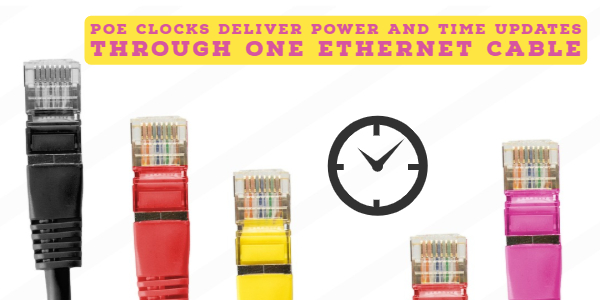
A lack of synchronized clock systems can cause problems within a streamlined office environment. Coordinating important events or having employees clock out at a specific time requires synchronized time across an entire network for peak efficiency. Without this synchronization, everyone might be at slightly different times when they punch in or out — this can make it hard to tell who is late or who is early.
Luckily, there are multiple types of clocks and systems that can be used to achieve network time synchronization. The kind you use is going to depend on what you’re using it for and how you plan to utilize it. For example, PoE digital clocks function differently than WiFi digital clocks. Additionally, both of these options function differently than a GPS clock system. Below is a closer look at these systems and how they run so that you can choose the one that is right for your office.
1. PoE Digital Clocks
Power over Ethernet (PoE) digital clocks is a system that delivers power and time updates via a single ethernet cable. The power to these clocks is managed with the help of a PoE switch or PoE injector that is used through the Local Area Network (LAN). Because it’s easy to use, this is a popular option for many small businesses; all you have you to do is plug in the cable and it will sync to your computer, offering the same time as your network source. When each of your employees logs on to their ethernet-connected computer, you can rest assured that you’re running on the same time with PoE digital clocks.
2. WiFi Digital Clocks
WiFi clocks can be synchronized with two options: you can either use the built-in WiFi connectivity within your clocks or connect it to your WiFi network using an Ethernet cable. To use the WiFi connection, you have to make sure the clock is located close enough to the LAN signal, so some testing might be necessary.
3. GPS Digital Clocks
GPS clocks function differently than the WiFi and Ethernet options. It utilizes the Global Positioning System (GPS) to synchronize times across a network. The only real flaw here is that the GPS time may be different from the standard time on Earth. This means that your network would be synchronized within itself, but it wouldn’t be synchronized with the standard time outside of your network.
All of these options are great for getting everyone in your network system on the same time schedule. However, PoE and WiFi are going to be more accurate to the time outside of your network, which can come in handy when planning events or talking to clients across the world. For more information on these helpful time options, rely on Time Machines Corp today.
