TM-Manager
Windows application for monitoring and updating TimeMachines clock products. Features:
- Discover clocks on the local subnet with broadcast messages
- Set multiple clocks to Timer Mode. Synchronized count-up and count-down operations controlled from TM-Manager
- Scroll text messages on Dot-Matrix products
- Monitor time and function of both POE and WiFi clocks
- Single button web browser connection to clock configuration
- Monitor clocks on other subnets by using manual entry.
- Update multiple clocks with common parameters and alarm settings.
Version 2.2
- Requires: POE clocks v4.8(B), v5.4(C), WiFi clocks v2.5(B), v3.4(C), TM1000A v2.6, and TM2000A 0.3.3 or later firmware
- Mostly backward compatible to older firmwares. New features won't work
- Supports 9 Digit clocks, TimeZone clock bargraph & multi-zone features
- Sorting of columns by Device Name, IP Address, and MAC Address
- Read Alarm settings from running clocks to local storage
- 2.2.2 Allows Resizing columns and window for Hi-Rez Screens
Windows Download 2.2.2 MAC Download 2.2.2 Download the Manual Here
Version 2.0
- Requires: POE clocks v4.8(B), v5.1(C), WiFi clocks v2.5(B), v3.1(C), TM1000A v2.6, and TM2000A 0.3.3 or later firmware
- Added Support for creation and management of up to 10 Timer Programs
- RGB Support: Color pallet control, Presentation timer shortcuts, Timer program color changes
- Multiple timer control windows open simultaneously
Windows Download 2.0.2 MAC Download 2.0.2 Download the Manual Here
Version 1.07
- Requires: POE clocks v4.6, WiFi clocks v2.4, TM1000A v2.6, and TM2000A 0.3.3 or later firmware
- Version 1.07 adds Timer Program Support in addition to Count Up/Down control and WiFi RX Signal Strength display
Windows Download 1.07 MAC Download 1.07 Download the Manual Here
After downloading. Install and run TM-Manager. Click the settings button on the main screen and set the broadcast IP address to match your network setup. Update the browser if you do not have Chrome installed.
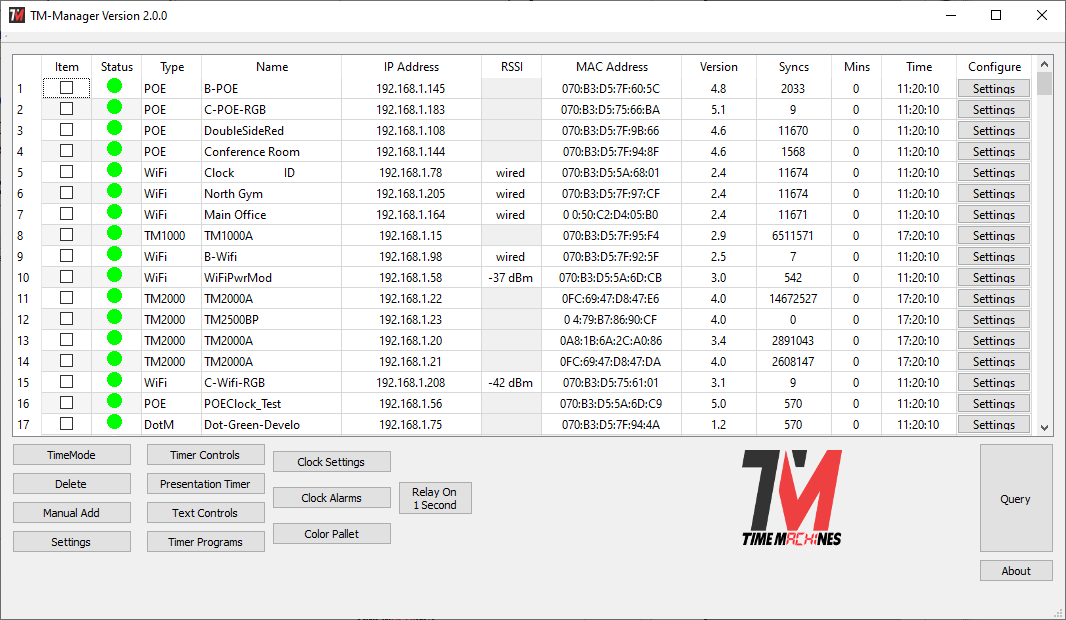
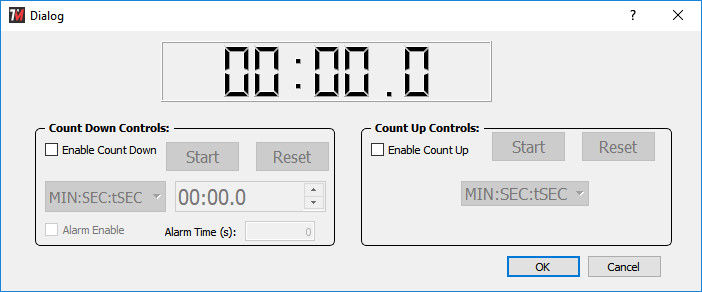
TM-Manager Timer Control Dialog
